Contact US 🤙+91-990970058, 🤙🤙+91-7420804059 🇮🇳 ✉️info@softwellautomation.com
Allen Bradley PLC Micrologix 1400 Training
Allen Bradley PLC RSLogix 500 Training Course Contents
Introduction to PLCs and RSLogix 500:
Basics of programmable logic controllers and industrial automation.
Overview of Allen-Bradley PLCs and RSLogix 500 software.
Hardware Overview:
Introduction to Allen-Bradley PLC hardware, including MicroLogix series.
Overview of input/output modules, communication options, and wiring.
Software Installation and Project Setup:
Installing and setting up the RSLogix 500 software.
Creating and managing projects.
Ladder Logic Programming:
Introduction to ladder logic programming language.
Creating ladder logic programs for basic control tasks.
Digital and Analog I/O Programming:
Configuring and programming digital input and output devices.
Working with analog signals and modules.
Timers and Counters:
Understanding timer and counter instructions.
Incorporating timers and counters into control logic.
Bitwise Logic and Shift Registers:
Using bitwise instructions for more complex logic.
Implementing shift registers for sequential control.
Math Instructions and Data Handling:
Utilizing math instructions for calculations.
Data manipulation and conversion instructions.
Subroutines and Program Organization:
Creating and using subroutines for modular programming.
Organizing and structuring programs for clarity and maintainability.
Advanced Instructions:
Introduction to advanced instructions like compare, move, and logical operations.
Utilizing jump and branch instructions.
HMI Integration (Optional):
Basic overview of integrating Human Machine Interfaces (HMIs) with RSLogix 500 projects.
Troubleshooting and Debugging:
Techniques for diagnosing and resolving programming issues.
Using online monitoring and diagnostic tools.
Networking and Communication:
Basics of PLC networking and communication.
Configuring communication between PLCs and other devices.
Data Logging and Reporting (Optional):
Introduction to data logging and creating basic reports within RSLogix 500.
Project Deployment and Backup:
Downloading programs to PLCs and updating firmware.
Backing up and restoring project data.
Best Practices and Tips:
Industry best practices for efficient and effective programming.
Tips for optimizing code performance and organization.
Real-World Applications and Case Studies:
Applying learned concepts to practical industrial scenarios.
Analyzing real-world case studies to understand different control strategies.
Allen Bradley PLC RSLogix 5000 / Studio 5000 Training Course Contents
Introduction to PLCs and Control Systems:
Basics of programmable logic controllers (PLCs) and industrial control systems.
Overview of Rockwell Automation products and the Studio 5000 software suite.
Studio 5000 Logix Designer Interface:
Introduction to the Studio 5000 software environment.
Navigating the project workspace and interface elements.
Hardware Configuration:
Configuring hardware components such as PLCs, input/output modules, communication modules, and more.
Configuring and setting up network communication.
Creating and Editing Projects:
Creating new projects and importing existing ones.
Organizing projects, routines, and tasks for efficient programming.
Ladder Logic Programming:
Understanding ladder logic programming concepts.
Creating and editing ladder logic routines to control various processes.
Function Block Diagram (FBD) Programming:
Introduction to FBD programming language.
Creating and using function block diagrams for logic control.
Structured Text (ST) Programming:
Basics of structured text programming language.
Writing ST code for complex control and calculations.
Program Documentation and Comments:
Adding comments and documentation to improve program readability.
Using tag descriptions and user-defined data types.
Advanced Programming Concepts:
User-defined data types (UDTs) and structures.
Math instructions, data manipulation, and advanced functions.
Motion Control and Drive Integration:
Introducing motion control concepts.
Configuring and programming motion control in Studio 5000.
HMI and SCADA Integration (Optional):
Integrating Human Machine Interfaces (HMIs) and Supervisory Control and Data Acquisition (SCADA) systems with Studio 5000 projects.
Troubleshooting and Debugging:
Methods for diagnosing and resolving programming issues.
Using online monitoring and diagnostic tools.
Safety and Security:
Introduction to safety functions and safety-related programming.
Implementing security measures for PLC projects.
Project Deployment:
Downloading programs to PLCs and updating firmware.
Backup and restore procedures for project data.
Best Practices and Tips:
Industry best practices for efficient and maintainable programming.
Tips for optimizing code performance.
Real-World Applications and Case Studies:
Applying learned concepts to practical industrial scenarios.
Analyzing real-world case studies to understand different control strategies.
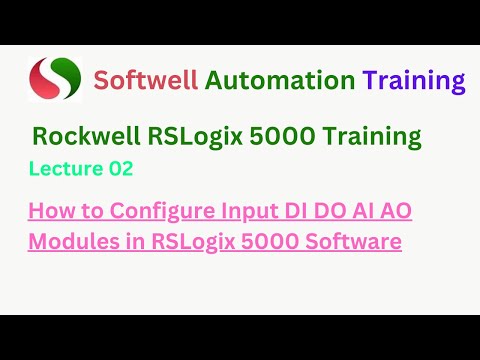

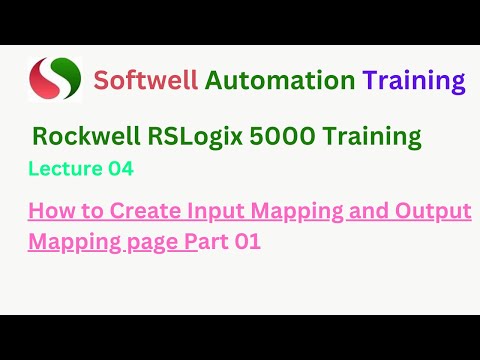
Pune Location
Office No 55, Kunal plaza, 4th floor, old Mumbai Pune Highway, Chinchwad railway Station Pune 411019
Contacts
Mrs. Ritu Pawar Mob +91-7420804059
pune@softwellautomation.com
Head Office
Enquiry Form for Industrial Automation Training
Branch Office
Contacts
Mrs. Ritu Pawar Mob +91-9909700584
noida@softwellautomation.com
Noida Location
Block B. Sector 02 NOIDA 201301
