Contact US 🤙+91-990970058, 🤙🤙+91-7420804059 🇮🇳 ✉️info@softwellautomation.com
Rockwell SCADA FactoryTalk SE Training
Rockwell SCADA Factory talk Site edition Course Content
Introduction to HMI and FactoryTalk View ME:
Basics of Human Machine Interface (HMI) systems and their importance in industrial automation.
Overview of Rockwell Automation's FactoryTalk View ME software.
HMI Hardware and Communication Setup:
Introduction to HMI hardware components and models.
Configuring communication between HMI and PLCs/Controllers.
FactoryTalk View ME Interface:
Navigating the FactoryTalk View ME software interface.
Introduction to project creation and management.
Creating and Configuring Graphic Displays:
Building graphic screens with interactive elements.
Adding buttons, indicators, trends, and other visual elements.
Working with Tags and Data Connections:
Connecting HMI objects to PLC tags and variables.
Configuring data sources and addressing.
Animations and Dynamic Elements:
Creating animations and dynamic effects for better visualization.
Utilizing macros for interactive behavior.
Alarm Configuration and Handling:
Setting up alarms and events.
Configuring alarm messages and responses.
Trends and Data Logging:
Creating trend displays to visualize historical data.
Configuring data logging and historical data storage.
Security and User Management:
Implementing user authentication and role-based access.
Configuring security settings for HMI applications.
Recipe Management (Optional):
Introduction to recipe management and usage.
Creating and using recipes for process control.
Multi-Language Support:
Implementing multi-language support in HMI applications.
Creating applications that can be displayed in different languages.
Advanced Graphics and Navigation:
Creating complex graphics with layered displays.
Implementing navigation buttons and menus.
HMI Scripting and Macros:
Introduction to scripting for enhanced functionality.
Creating macros to execute custom actions.
Remote Access and Web Servers (Optional):
Enabling remote access to HMI applications.
Configuring web servers for remote monitoring.
Troubleshooting and Debugging:
Diagnosing issues and errors in HMI applications.
Using diagnostic tools and techniques.
Project Deployment and Backup:
Deploying HMI applications to target devices.
Backing up and restoring HMI projects.
Best Practices and Design Guidelines:
Design considerations for creating user-friendly and efficient HMI applications.
Tips for optimizing performance and user experience.
Real-World Applications and Case Studies:
Applying learned concepts to practical industrial scenarios.
Analyzing real-world case studies to design effective HMI applications.
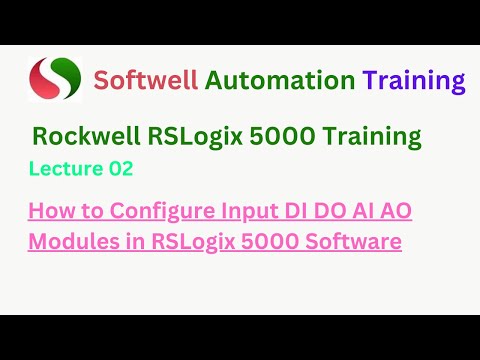

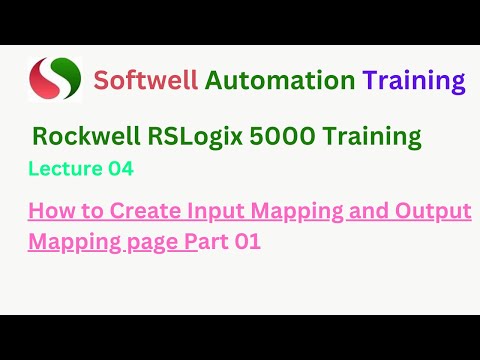
Pune Location
Office No 55, Kunal plaza, 4th floor, old Mumbai Pune Highway, Chinchwad railway Station Pune 411019
Contacts
Mrs. Ritu Pawar Mob +91-7420804059
pune@softwellautomation.com
Head Office
Enquiry Form for Industrial Automation Training
Branch Office
Contacts
Mrs. Ritu Pawar Mob +91-9909700584
noida@softwellautomation.com
Noida Location
Block B. Sector 02 NOIDA 201301
